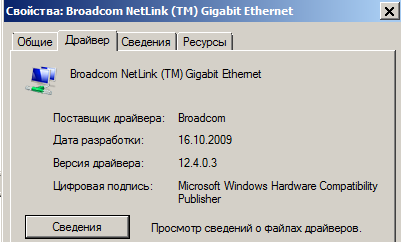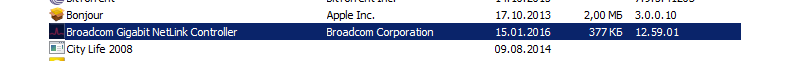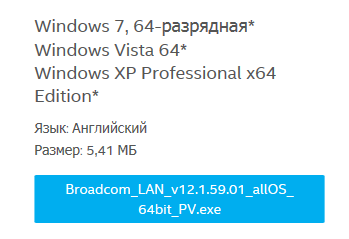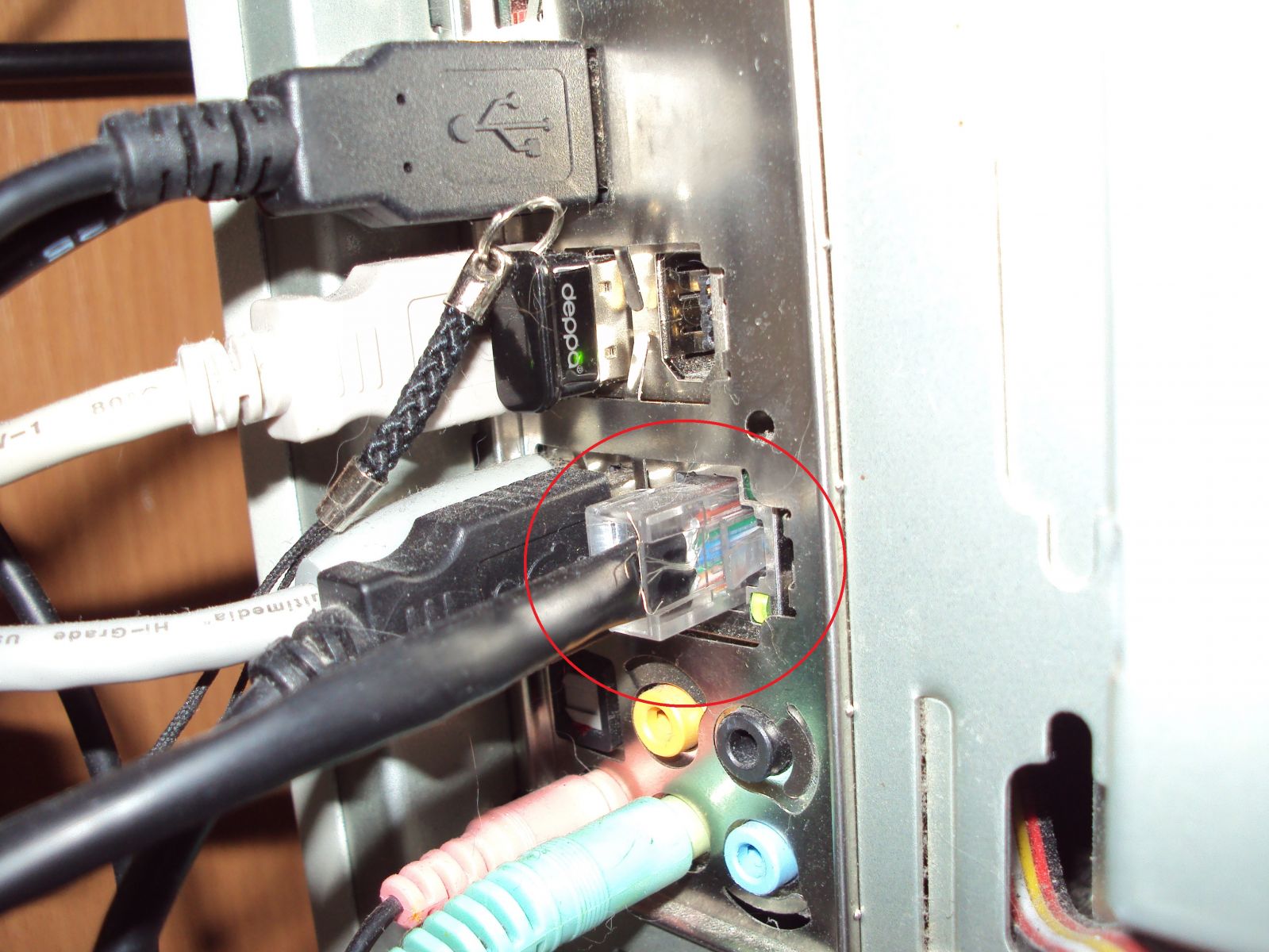будет ли она работать в этой материнке?
подойдет ли 4Gb PC3-10600 1333MHz DDR3 DIMM CL9 Kingston HX313C9FB/4 HyperX FURY Black Series для DESKTOP BOARDS DH55PJ
Can I connect three monitors to PC with Intel Knoll Creek DH77KC motherboard?
Can I connect three monitors to PC with Intel Knoll Creek DH77KC motherboard? It has 1 HDMI, 1 Display Port and 1 DVI-I output (integrated video adapter - Intel HD Graphics 4000).
Thanks,
Adam
REGARDING RAM COMPATABILITY
HI I am using Intel® Pentium® D Processor 2.66 GHz
motherboard INTEL DESKTOP BOARD D102GGC2
right now am using 80gb hardisk, 512MB Ram 533 trascend ...I wanted to upgrade to 2gb ram.....Needed information regarding ram compatibility with the above specifications.Please reply.thanks in advance..
Intel DH77KC bricked with official BIOS update procedure?
Hi there,
I tried to update my BIOS on DH77KC board from the original 69 version to 110 with Express update started from Windows 7.
(KCH7710H.86A.0110.EB.EXE). After it my motherboard won't start and restarts every 2-3 seconds. I've read other users having the same issue, but many of them could recover the BIOS.
I've done this:
- remove board from chassis
- remove BIOS jumper
- remove all pheriperals, and battery for hours
- create a 2GB FAT16 USB drive with the original BIOS (.BIO file)
- move RAM modules to black slots
- stick the USB in
- ps/2 keyboard in along with display
- put battery back in, following PSU connection
- turn PSU on
The system "starts", but no sign of any activity, and does not start to read the file from the USB drive... i've tried several USB drives and ports and does nothing.
Really, really it is possible to brick the motherboard with an official downloadable BIOS upgrade with an official procedure??? Without replacement board over warranty time?
Is there any other way i can try to restore this?
Thanks for any ideas...
BIOS updating vs. BIOS breaking
Hello, I have long heard the story that one should never flash their BIOS unless it is to apply a specific fix to a specific problem.
Most computers BIOS has to handle a multitude of CPU's and, it seems to me, that can be a major cause of the admonition "If it ain't broke, ..." regarding this subject.
Meanwhile, I happen to have a computer with the CPU soldered in, and the manufacturer is ... Intel!
So, on my NUC5i7RYH with it's "embedded" i7 proc, and given that it is a recent design and there have been several (5, I think) BIOS updates issued since I got my
NUC 6 or 7 months ago. That seems to me like a high rate of tweaking in a short period of time.
So in view of the fact that Intel makes the hardware and software, and they are continuing to produce newer and newer NUC's, I would expect that they are finding ways
to really improve the product with the frequent BIOS changes. And with the soldered CPU, even though they have different models, still a more stable platform for them
to work with.
What I am trying to figure out is
1a: am I correct? EDIT:Isplatform stability increased by an embedded CPU?
And, does platform stability making it easier to nail down and fix BIOS problems?
1b: what am I overlooking?
2: should I just go ahead and flash the BIOS? EDIT:Isn't a "prevent defense" better than waiting for bad things to happen?
3: should all the flashes be performed (in order of course)?
4: Does this have anything to do with UEFI?EDIT:This part was ANSWERED!
I have yet to ground my understanding of UEFI vs BIOS. I don't even know EDIT:why my NUC is not set up as UEFI, or should it be, or should I always go with "Legacy"?
Thanks all for your time even just reading this.
Message was edited by: Mi St on Feb. 1, 2016, 2:16PM PST (UT-8)
Problem with HDMI audio using intel hd 4600 graphics
Hello,
I've got a huge problem regarding my hdmi audio in my intel dq87pg board. The setup is the following:
HTPC -> Displayport to HDMI Adapter -> Onkyo AV Receiver -> TV
OS is Windows 8.1, Graphic drivers etc. are the latest.
if the TV and the AV Receiver is on when I start the HTPC, everything works fine. But if it is switched off while booting, the computer does not find any hdmi audio device when the receiver is turned on later. The same happens when av receiver is on during boot and the sound works and I restart the AV reveiver or replug the cable in between.
I've tried nearly everything, different drivers, reinstall windows etc, but nothing helps. Does anyone have a solution?
Many regards
Florian
DH77KC BIOS update killed my machine
I updated my BIOS as shown on the video and now my computer is endlessly restarting for like 3 seconds and then in shuts down and restart and shut down and restart and shut down without ever ending i made sure to shut it down with the Power switch at the back to prevent anything from breaking.
I use windows 7
the only reason I even updated my bios was to make my video card work as it my mother bord wouldnt recognise it
help?
Mini STX 5x5 info where to find ?
Does anyony know where to find the latest info regarding Mini STX ?
What would cause the DZ87KLT75K to start-up but not reboot properly?
I have a DZ87KLT75K, and have used Windows 7, 8 and now 10 against this board.
If I turn the power on, the system boots normally. If I perform a Windows restart/reboot, it shuts-down like for a normal reboot, displays the Intel Extreme Board Inside splash screen, waits a few seconds, and then the screen goes blank. I then get another splash screen, with another blank screen, and finally, the following message:
BIOS has detected unsuccessful POST attempt(s).
Possible causes include recent changes to BIOS
Performance Options or recent hardware change.
Press 'Y' to enter Setup or 'N' to cancel and attempt
to boot with previous settings.
If I select 'Y' I am brought into BIOS. I can then exit with no changes, and the system boots normally.
If I select 'N' the system boots normally.
I can then, of course, reboot the system again, and it will do the exact same thing listed above. It always does this, unless I turn the computer off, and turn it on.
I opened a case with Intel, and then sent me a replacement motherboard - same issue.
It came with the 2013 BIOS, so I upgraded to the latest BIOS (2015). Same issue.
Although I will be connecting with Intel support again tomorrow to go over possible options, is there something I'm missing here? Something on the Windows side? I know BIOS is different from UEFI in such a way that the operating system can tell the BIOS chipset/UEFI to go into set-up mode...so I figured I'd ask.
As far as my configuration, I'm using a fairly overpowered, high-quality power supply, most of my drives are SSD, I have 32GB of high-quality, well-reviewed, DDR3 @ 1600MHz (4x8GB), my processor is the i7-4771 running at the base 3.50GHz with no overclocking or funny business. I have a large case, with a gigantic heatsink/dual-fan monstrosity, well installed, with high-quality thermal paste. All temperatures, fan speeds, and voltages are happily in the green. I have zero crashes when Windows is running, no errors or warnings.
Any thoughts as to why this might be happening?
Motherboard DP43BF onboard lan Broadcom issue
Hello. I have an issue about process of work the LED of lan interface in the backside of system block PC. I think there's might be some problems. When my PC is switched off that LED starts to wink. The winks being through the two seconds interval 6 or 7 times and through the less of second after that twice then again 6, 7, 8 times through the two seconds and next for this cycle. Why it is happens? The LED is very bright and very much get attention on itself. I didn't find the codes in the manual of the motherboard it is why I think that there's may be problem.
In a more. Sometimes I have a problem with LAN when my PC is loaded from a reboot or on the next day switching on. The icon nearby clock in the task bar has an exclamation mark. It problem resolves by replug connector of wire LAN into motherboard once. It happens one within three times of loads. It is very many and makes much irritation.
I have reinstall lan driver but in the driver properties might did saved old information about version and date of update.
Driver properties after removing and Install new downloaded driver:
This is screenshot from Remove or Install programs:
Information from the support site:
I have a Gateway PC with a motherboard DG33SXG2 i just want to know if i can put more RAM
Now i got 3 Gb from factory and i want to put at least 2 of 2 gb more, it´s possible? because i put the number in the search for the ram and it came up nothing and i only want toknow the specification so i can buy more ram to have at least 6 Gb, i hope you can help me with this doubt, thank you!
DX79SI BIOS POST
My DX79SI motherboard is running like a champ but i do have one question. The BIOS posts codes to the on-board LED display and the monitor as well. Is there a way to disable the POST messages being displayed on the monitor? The LED display is perfect but I would like to only have the POST code on the LED and not the monitor. Thanks for any assistance.
-wigg
Intel DG41TY desktop board and HDMI
Will an Intel DG41TY board support an HDMI graphics card? Thanks!
Does the Intel® Desktop Board DZ87KLT-75K support NVMe?
If my Z87 motherboard does not support NVMe do I lose any speed on the SSD or do I just lose the ability to boot from the drive?
Intel Desktop Board DZ77BH-55K front-panel USB doesn't work properly on both boards purchased
Recently a friend and I both purchased one of these boards, only to discover that we had a problem in common. We have different computer cases, but the front-panel USB 3.0 ports don't work at all when connected to the front panel header on the motherboard. It does power devices plugged in, but nothing plugged in shows up in Windows 7 x64 or shows any indication of being detected. Additionally, the front-panel USB 2.0 ports exhibit problems [Edit: fixed]. They seem to work properly with some devices, but not others. For example: an XBox 360 controller works fine, but no USB storage devices that we've tried (thumb drivers, external hard drives, etc.) will mount their storage volumes within Windows.
Everything works fine when connected to the USB ports on the rear panel.
Windows is up to date, the BIOS is up to date and all USB ports are enabled within the BIOS settings. All latest drivers installed from Intel's download page for this board. No bangs or missing drivers in Windows Device Manager.
Anyone else with this board experiencing similar problems? Does anyone actually have the front panel USB 3.0 headers working properly for them?
DN2800MT internal USB ports
Hi all,
I encounter a problem with my DN2800MT board.
I pluged on one of the internal USB port a touchscreen controller. It works very well!
However, after a certain time (problem appears randomly between 10min or 48h!!), my touchscreen does not work any more.
First I thought it was due to the controller itself, but I manage to reproduce the problem with a mouse.
The I thought it was a kind of power down on USB port but the option is disabled.
In the device manager, I can see that "Windows shut down the port, because it encountered a problem (Code 43)", and if I try to restart it Windows cannot and displays a Code 10 error.
Does anyone have an idea?
Thanks a lot for your help.
Houarcheneger.
Matrix RAID
Will the Intel DH67CL motherboard support Matrix RAID
Dz77ga-70k & 3770K overclocking Voltage
Hi there,
Ive been overclocking my 3770k to 4.5ghz with the latest bios 0066 with the Overclocking assistant and just sliding the slider to 4.5. While this has worked great for me stability wise for the past 2 years I have noticed the cpu voltage in HWmonitor is 1.33v & Vcore in cpuz was 1.272v. I recently got a corsair H110i gt liquid cooler to try and bring the temps down a bit but the temps were still fairly high for my liking. I ran Intel burn test and the highest temps were 87, 84, 82, 79 and thats with my new H110i gt. Personally I think these are quite high eventhough I would never hit these temps with everyday use.
I think the reason for this is that through the auto overclocking assistant its raising the cpu voltage too high. Ive read that you can hit 4.5 with 1.25v-1.3v with ivy bridge.
My question is what values do I manually put in to bring down my voltages under the tuning section in the bios to get this thing stable ? Has anyone overclocked the 3770k manually? I have tried lowering the voltage offset from 100 down to 60 but that gave me a BSOD right away when runing prime 95 small ftt...I have also tried changing it to Low Vdroop (performance) and that made my temps go up to around 89 with the 60mv offset
*also just to note from the attachment that there is a missing line over the voltage override which is Processor Voltage override which is set to default....You cant see it in the picture because it hides it for some reason until i go back in the bios
Intel DQ45CB mobo in Acer M1100 case - How to connect front end?
I have put an Intel DQ45CB micro ATX mobo in an old Acer M1100 case. My problem is in the power connector from the front end, which has 13 pins, whereas the Intel mobo has 9 pins. Is there any kind of adapter to go from the 13 Acer to the 9 pin Intel? If not, what can I do? (The Acer 13 pin connector is all of one piece, and cannot be separated.) I'll add that this is not my main computer, so solving the problem is not urgent. although I'd like to get it to work. Everything is in place -- just need to make the connection to the front end.